How to install Urdu Fonts on Windows
|
اردو فانٹ کیسے انسٹال کریں؟ |
| If you are using Windows XP or Vista computer, you can download and run this program: Jameel Noori Nastaleeq Urdu Fonts Installer - click here to download. When you click, you will see the following popup window, please click on the Runbutton: |
اگر آپ ونڈوز کمپیوٹر استعمال کررہے ہیں تو آپ ایک خوبصورت نستعلیق فانٹ یہاں کلک کرکے ڈاؤن لوڈکریں اور اپنے کمپیوٹر پر اس پروگرام کو چلائیں تو یہ اردو فانٹ آپ کے کمپیوٹر پر انسٹال ہوجائے گا۔. جب آپ یہ ونڈو دیکھیں تو Run کا بٹن دبائیں |
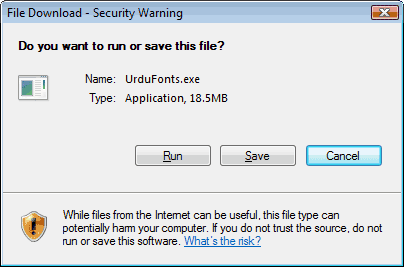 |
| and click on Run again if you get this popup window: |
اور اب اگر یہ ونڈو دیکھیں تو پھر Run کا بٹن دبائیں |
.gif) |
| after this click on Next button on this screen: |
اس ونڈو پر Next کا بٹن دبائیں |
.gif) |
| Next click on Install button: |
اور اب Install کا بٹن دبائیں |
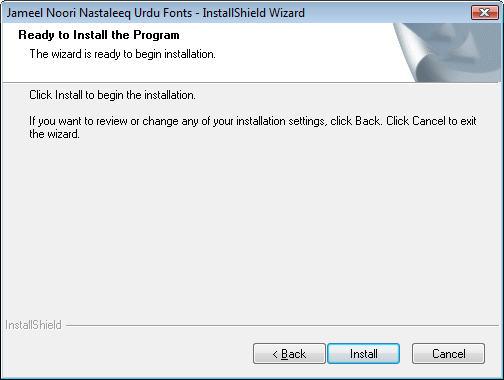 |
| The Urdu Fonts will be installed after this step. Please restart your Internet Browser. Enjoy reading Urdu now! |
اس کے بعد اردو فانٹس انسٹال ہوجائیں گے۔ اپنے انٹرنیٹ براؤزر کو بند کرکے پھر چلائیں۔ اب آپ اردو نستعلیق میں پڑھ سکتے ہیں۔ |
If you get a warning on Windows Vista that a program is trying to access your computer, please allow it to run so it can install the font. After this the font will be installed and you can close the window, and restart your browser or refresh/reload this page to view the text in newly installed font. If you install the font again when new update becomes available, you may need to restart your computer.
Other Operating Systems
If you are on Linux or other operating system which also supports OpenType/TrueType fonts, then you can manually download and install the ttf files from here. The zip file contains 3 ttf files. Please follow your operating system instructions on how to install these fonts.
Installing the Urdu Font on Apple Mac
Download the font zip file from here. Extract the zip file and double click the ttf files one by one to install. When you double click the font file, you will be presented with a small preview (written in the Roman alphabet) along with a button at the bottom that says "Install Font" as shown below:
.png)